How do you properly install a table mounted zero locator?
A table mounted zero locator is an essential tool in precision machining, providing a reliable reference point for workpiece positioning. Proper installation ensures accuracy, repeatability, and efficiency in machining operations.
Understanding the table mounted zero locator
Before installation, it is important to understand the function and components of a table mounted zero locator. Also known as a workpiece zero setter or touch probe, this device establishes a fixed reference point on the machine table, allowing operators to quickly and accurately locate the workpiece origin. The typical components include a base, a precision probe, and mounting hardware. Some models may feature wireless transmission or integrated LED indicators for ease of use.
Pre-installation preparation
The first step in installing a table mounted zero locator is ensuring a clean and stable work surface. Any debris, oil, or chips on the machine table can affect the locator’s accuracy. Wipe down the mounting area with a clean cloth and a mild solvent if necessary. Verify that the machine table is free from burrs or damage that could interfere with proper seating.
Selecting the correct mounting location is critical. The zero locator should be placed in a position that allows easy access for the operator while avoiding interference with machine movements. Ideally, it should be mounted near the edge of the table but within the machine’s working envelope. Some applications may require multiple zero locators for different setups.
Mounting the zero locator
Most table mounted zero locators use threaded holes or clamping mechanisms for secure attachment. Ensure that the mounting bolts or clamps are tightened to the manufacturer’s recommended torque specifications. Over-tightening can distort the base, while insufficient tightening may lead to movement during operation. If using T-slots on the machine table, confirm that the locator is seated evenly without rocking.
Once mounted, check the stability by applying light pressure. If there is any movement, re-tighten the fasteners or inspect for obstructions. Some high-precision models may require thermal stabilization if the machine environment experiences temperature fluctuations.
Aligning the zero locator
Proper alignment is crucial for ensuring measurement accuracy. Use a dial indicator or a precision edge finder to verify that the probe is perpendicular to the machine axes. Adjust the mounting position if necessary to eliminate any tilt or misalignment. For machines with automatic tool changers (ATCs), ensure that the locator does not interfere with tool paths.
If the zero locator has adjustable probes, follow the manufacturer’s instructions for setting the correct height and orientation. Some models allow fine-tuning via set screws, while others may require shimming for optimal alignment.
Calibration and verification
After mounting and alignment, the zero locator must be calibrated to the machine’s coordinate system. This process typically involves touching off the probe with a reference tool or spindle to establish the zero point. Follow the machine control’s procedure for setting work offsets, and record the values for future use.
To verify accuracy, perform a test measurement on a known reference block or gauge. Compare the recorded values with the expected dimensions. If discrepancies are found, recheck the mounting, alignment, and calibration steps. Some advanced zero locators may include self-diagnostic features to assist in troubleshooting.
Common installation issues and troubleshooting
Even with careful installation, issues may arise. The most common problems include inconsistent readings, probe misalignment, and mechanical looseness. If measurements vary between cycles, inspect for contamination on the probe tip or mounting surface. Re-clean and recalibrate if necessary.
Mechanical play in the mounting system can lead to drift over time. Periodically check fastener tightness and replace worn components. For electronic zero locators, ensure that cables or wireless connections are secure and free from interference.
Maintenance and best practices
To maintain long-term accuracy, regular maintenance of the table mounted zero locator is essential. Clean the probe and mounting surfaces after each use to prevent buildup of coolant or chips. Lubricate moving parts if specified by the manufacturer. Store the locator in a protective case when not in use to avoid accidental damage.
Operators should be trained in proper usage to prevent mishandling. Avoid excessive force when touching off tools, as this can damage the probe. Document calibration records and perform periodic verification checks to ensure continued precision.
Installing a table mounted zero locator correctly is fundamental to achieving consistent and accurate machining results. By following proper preparation, mounting, alignment, and calibration procedures, operators can maximize the tool’s effectiveness. Regular maintenance and troubleshooting further ensure reliable performance. Whether used in CNC milling, turning, or grinding applications, a well-installed zero locator enhances productivity and reduces setup time.
| Key installation steps | Important considerations |
|---|---|
| Clean the mounting surface | Remove debris and oil |
| Secure the base properly | Avoid over-tightening |
| Align the probe accurately | Use a dial indicator if needed |
| Calibrate with machine zero | Verify with test measurements |
| Perform regular maintenance | Check for wear and contamination |
By adhering to these guidelines, machinists can ensure optimal performance from their table mounted zero locator, improving both efficiency and precision in their operations.

- How Do Integrated Zero‑Point Systems Improve Precision and Efficiency in Automated Production?
- What Are the Key Differences Between Hydraulic and Mechanical Zero Positioners?
- What are the differences between manually mounted zero locator and semi-automatic locators?
- How do you clean a built-in type automatic zero locator?
-
How Do Integrated Zero‑Point Systems Improve Precision and Efficiency in Automated Production?Introduction In modern automated production systems, the demand for precision, repeatability, and efficiency continues to grow. Automated manufacturing cells in sectors such as high‑precision machinin...Read More
-
What Are the Key Differences Between Hydraulic and Mechanical Zero Positioners?Introduction In precision manufacturing and automated assembly systems, zero positioning is foundational to achieving repeatable accuracy, minimized setup times, and efficient tool changes. With the i...Read More
-
What are the differences between manually mounted zero locator and semi-automatic locators?In modern industrial operations, precise alignment and positioning play a critical role in ensuring product quality, reducing waste, and maintaining operational efficiency. Among the tools used for th...Read More
-
How do you clean a built-in type automatic zero locator?Cleaning and maintaining a built-in type automatic zero locator is a critical aspect of ensuring its long-term performance, accuracy, and operational reliability. Understanding the built-in type autom...Read More
-
How does built-in type no leakage compare with O-ring seals?In modern fluid and mechanical systems, sealing solutions play a critical role in maintaining system integrity, efficiency, and safety. Among the various sealing technologies, built-in type no leakage...Read More
-
How do flange type no leakage flanges handle thermal expansion?Flange type no leakage flanges are widely recognized in industrial piping systems for their enhanced sealing capabilities and reliability under varying operational conditions. One of the critical chal...Read More
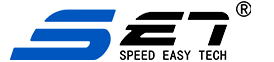
 English
English русский
русский Español
Español 简体中文
简体中文